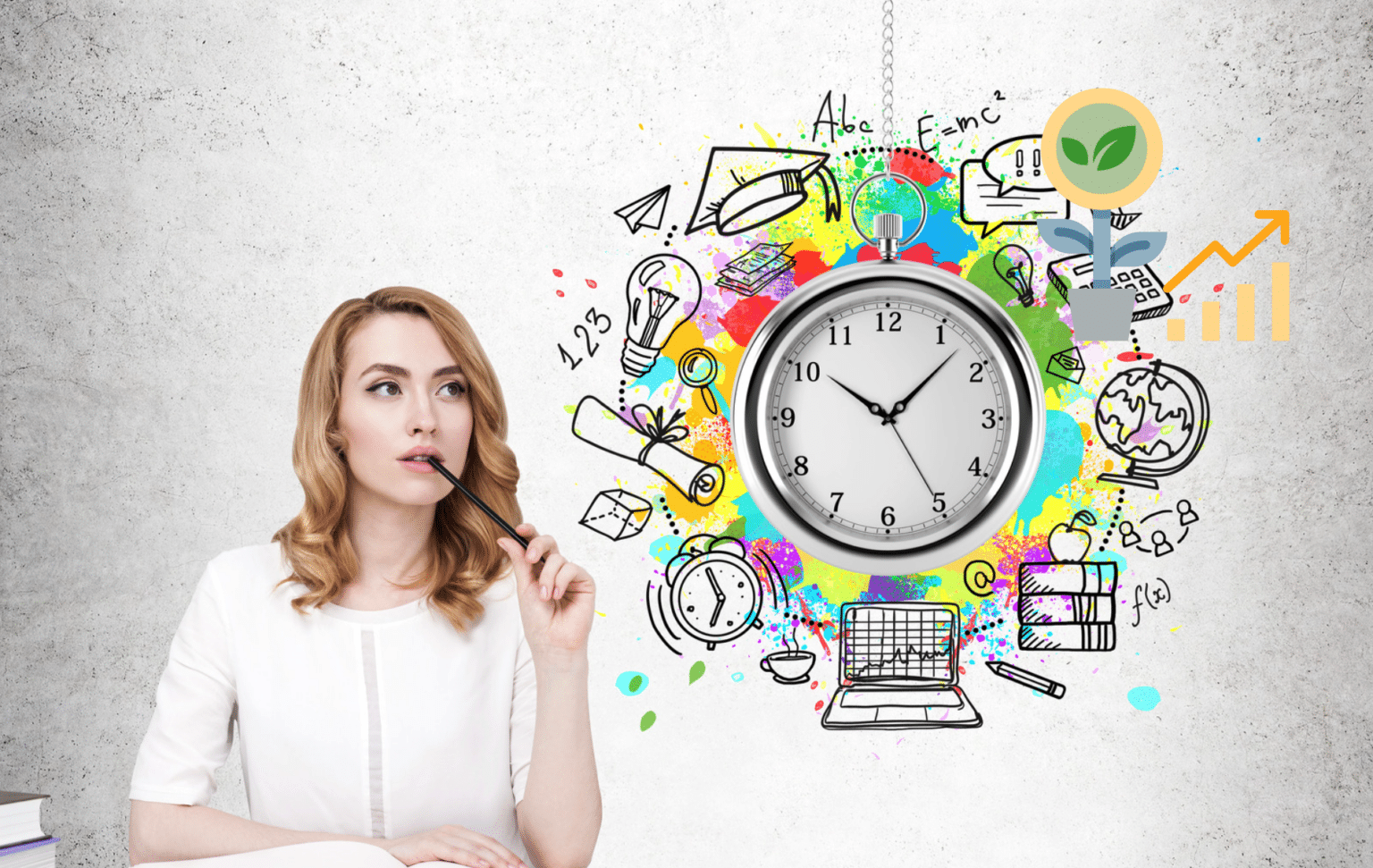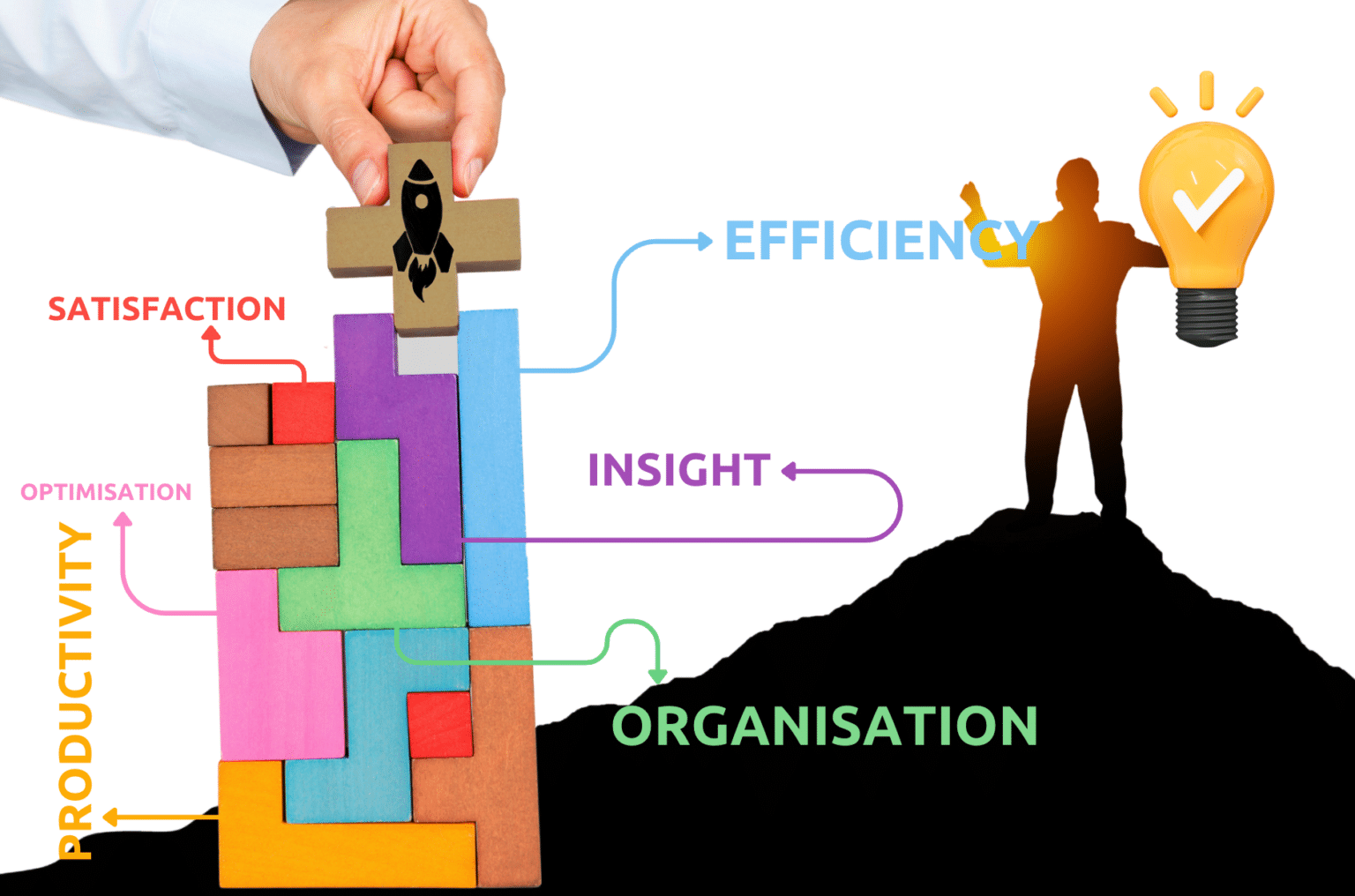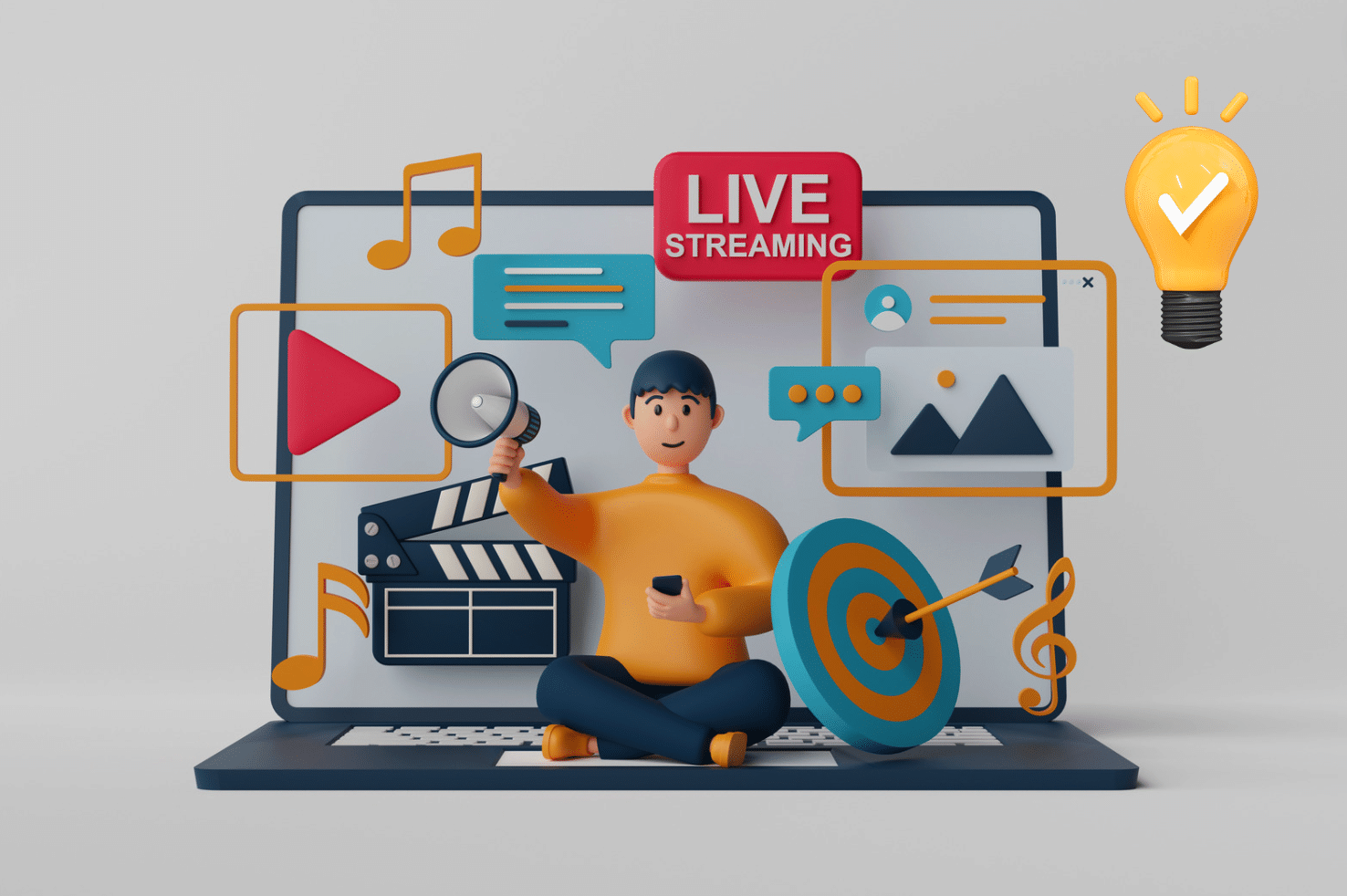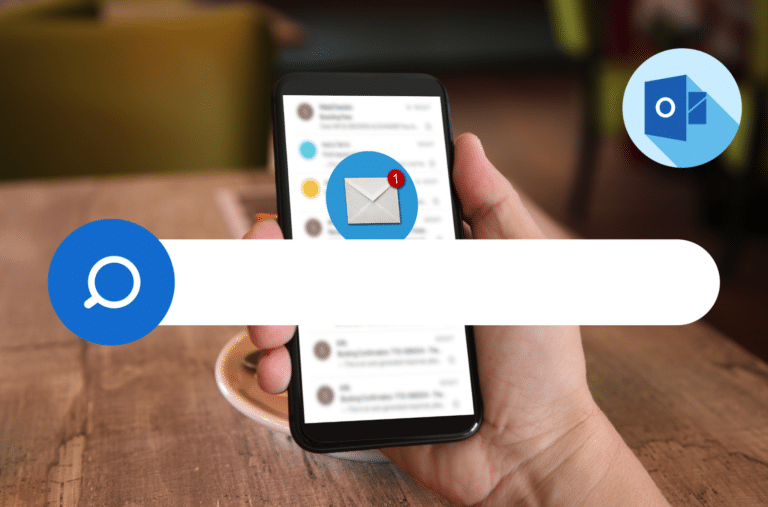
How to use Outlook's search feature to find emails quickly
If you're like most people, your Outlook inbox is probably overflowing with emails. Finding the email you need can be a daunting task, especially if you have thousands of emails in your inbox.
Fortunately, Outlook has a powerful search feature that can help you find the email you need quickly and easily. Here are some easy steps to use Outlook's search feature.
- Open Outlook and click inside the search box at the top of the window.
- Type what you're looking for, like part of a subject or a contact's name.
- If you want to narrow your search, select one of the options in the Search tab that appears:
- From
- Subject
- Has Attachments
- Categorised
- This Week
- Sent To
- Unread
- Flagged
- Important
- Recent Searches
- Press Enter or click on Search to see matching results.
By following these simple steps, you can find the email you need quickly and easily. You can also save time by using Outlook's advanced search features, such as search operators and filters.
I hope this helps! Let me know if you have any questions or if there's anything else I can help you with.
Explore Similar Topics
9 Must-Have Apps for Microsoft Outlook to Boost Your Productivity
13 Tips to Use Microsoft Outlook Like a Pro
Outlook's Scheduling Assistant
YOU MAY ALSO LIKE